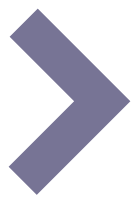-
6.
Poll
-
6.1
Poll
Enter your poll name here.
The poll name will be shown as the title of the poll on the +activ screen.
Polls can be used on the +activ screen to engage users in the library.
The poll can be attached to an article in the article Settings tab. -
6.2
Translation of the poll
Here it is possible to translate the poll into the languages you support.
Pick the langauge in the dropdown, enter the translated question and press save.
Afterwards you are able to add another language by repeating the process.
-
6.1