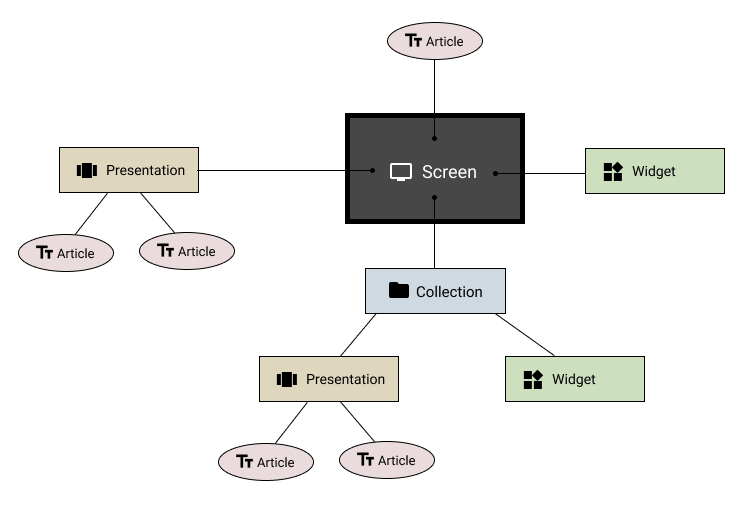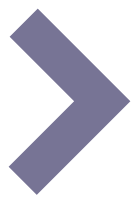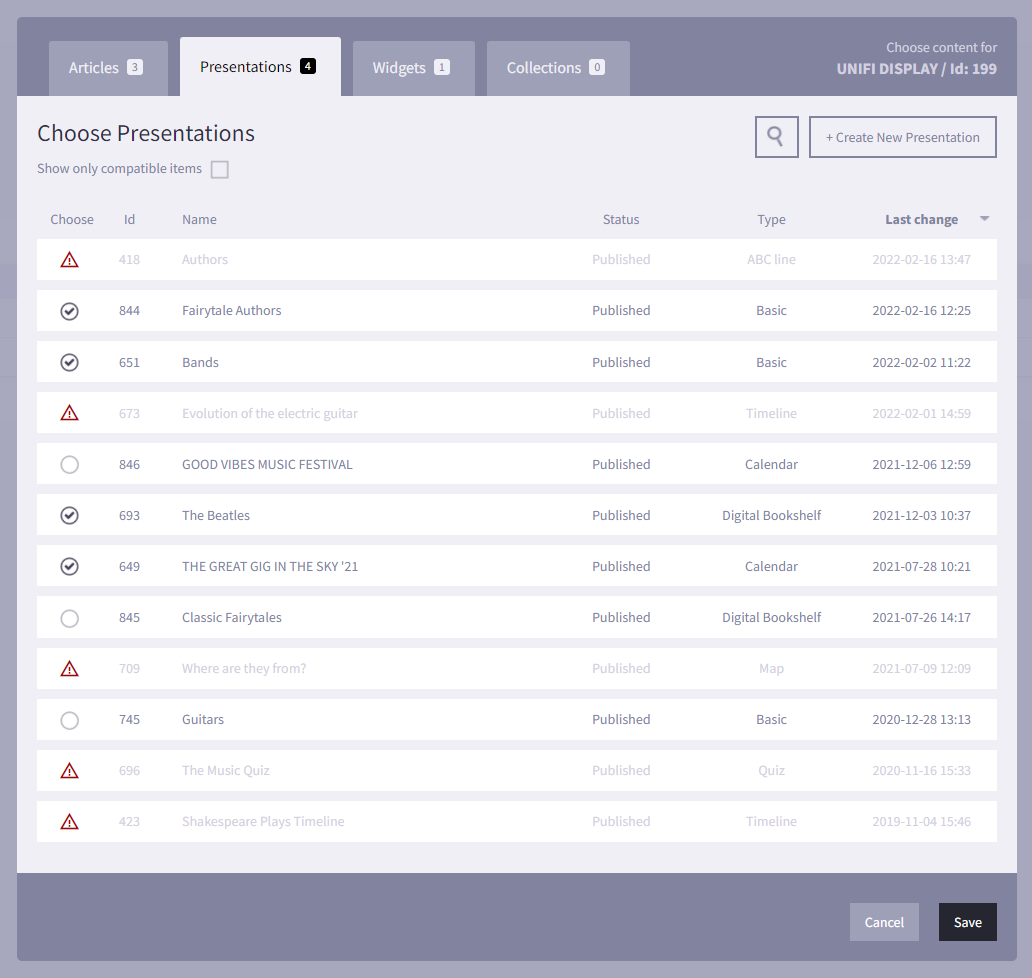-
2.
Content Structure
Creating content for uniFi+ you have diferent types of content entities. Articles, Presentations, Widgets and Collections.
The Article is the core of the content. The basic article contains title, text and medias (images, videos, sound). Articles can also be specialized to present a library materal or an event. And it has a long list list of useful features and properties for controlling its behaviour in different presentations.
The Presentation is essentially a collection of articles displayed in a way defined by the specific presentation type.
Some available presentation types are: Bookshelves, Calendars, Basic Article Collections, Timelines and ABClines, etc.The Widget behaves much like a Presentation and will often appear in the same lists. The difference is that widgets are independant, as they do not require articles to be attached. All content and settings are set within the widget itself. Examples are: Weather Report, Wayfinding, Material Search.
The Collection is a package of Presentations and/or Widgets. These are divided into two types: interactive and non-interative.
- Interactive Collections are for uniFi+activs only and are used to create an extra content level.
- Non-interactive collections are for screens as the uniFi+display and uniFi+idle. These collections offer a way to package content for use across multiple screens.
From version 1.10 (February 2022) a screen can have all three content types attached: