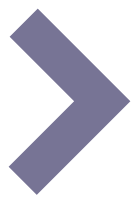-
5.
General
-
5.1
Translation of the title
Here it is possible to translate the title into the languages you support.
Pick the langauge in the dropdown, enter the translated title and press save.
Afterwards you are able to add another language by repeating the process.
-
5.2
Translation of the main text
Here it is possible to translate the main content into the languages you support.
Pick the langauge in the dropdown, enter the translated content and press save.
Afterwards you are able to add another language by repeating the process.
-
5.3
Media files
Video
- Supported video formats are .mp4 (H.264) and .webm
- Does not support these video formats: .wmv, .mpg or .avi, flv or f4v
- Recommended video resolutions: FullHD 1080 (1920x1080), HD 720 (1280x720p).
(All formats are possible though) - Try using video-files compressed to a smaller file size to improve performance. Make sure you do not compress videos too much however, as this can greatly reduce the quality of the video files.
Images
- Supported image formats are JPEG (.jpg) and PNG (.png) files.
- All image formats are possible, but for uniFi+activ it is recommended that narrow images have a maximum of a 16:9 format (or 9:16 upright) - to fit in the various image frames.
- On uniFi+display and +idle different actions are taken on images out of format. Collection article images pan. Book covers zoom. Fullscreen images resize to fit. To make your +display images match perfectly, see content area sizes of +display and +idles. Or you can allow image cropping und the Advanced tab
- “Map” images can have any aspect ratio (within reason). They just become scrollable.
- “Map” images can be up to 16 Mega pixels in size (4096x4096 pixels if image is square), but an image width of between 2500 and 3500 pixels will improve performance.
- Re-size formats (expect all photos to be resized into these formats): Original, HD-compatible and thumbnail.
Audio
- Supported audio format is: MP3 (.mp3)
-
5.1