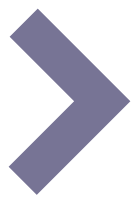-
Making your uniFi+ screens intuitive and user friendly
When you plan the contents of your touchWall, it is important that you keep your objectives in focus and formulate your messages as clear and precise as possible, so they match your target audience exactly.
A touchWall can have many different purposes:
In a library, the touchWalls can inform users about upcoming cultural events or show where certain types of books and other items are located in the building. An expanded version of the touchWall may also form a bridge between the world of books and the objects displayed in the library to bring focus on a specific period of time, or on a theme by a given author.
In a museum, it may help users navigate an exhibition and discover historical ruins or information about natural phenomena. Or else it could provide historical references and explanations for the artefacts on display nearby. It could also be made to provide guidance on how to use specific equipment that the user might try to operate.
The best communication is achieved when you speak directly to a well-defined audience, but in reality, you will often try to speak to multiple audience types at once, via the same touchWall. Fortunately, the Touchwall allows you to differentiate its content to target specific audiences – just like how your TV offers different channels suitable for different audiences.
The TouchWall provides a variety of themes to customize. You could have such themes as:
- Historical Novels or Crime Literature.
- Ideas for hikes through nature or collections with plants and animals.
- Some themes could be supported by chains of pictures while others might be more playful and interactive.
No matter what purpose your touchWall is serving, it is important that the user has an easy time decoding its purpose and objectives.